User Interface and Experience
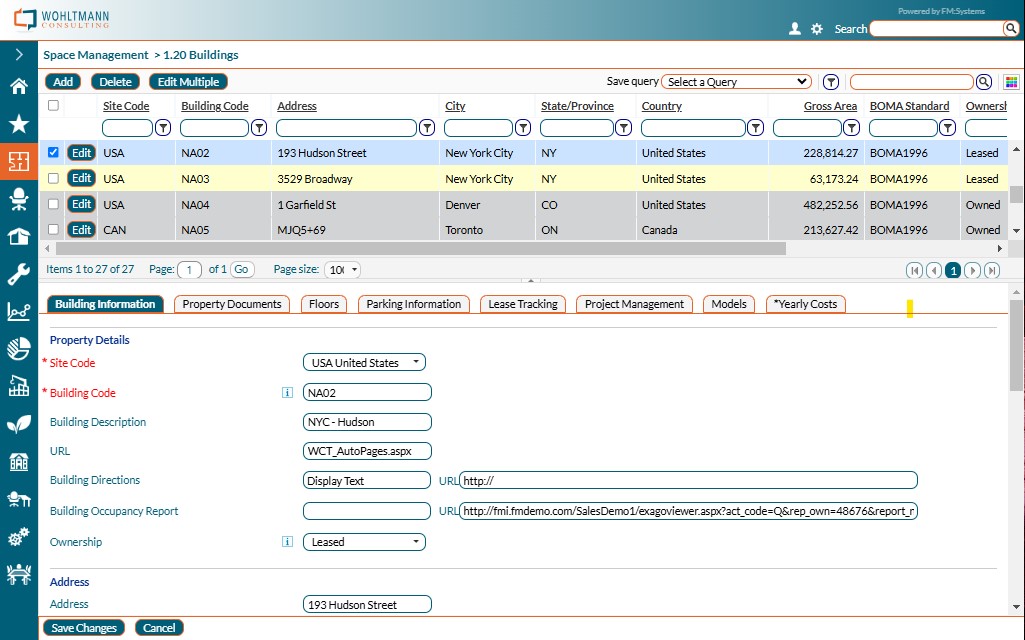
UI Designer
Transform the look and feel of FMS:Workplace to perfectly align with your corporate branding. Reskin the software quickly and effortlessly using a live screen mockup that lets you customize over 160 UI elements on the fly.
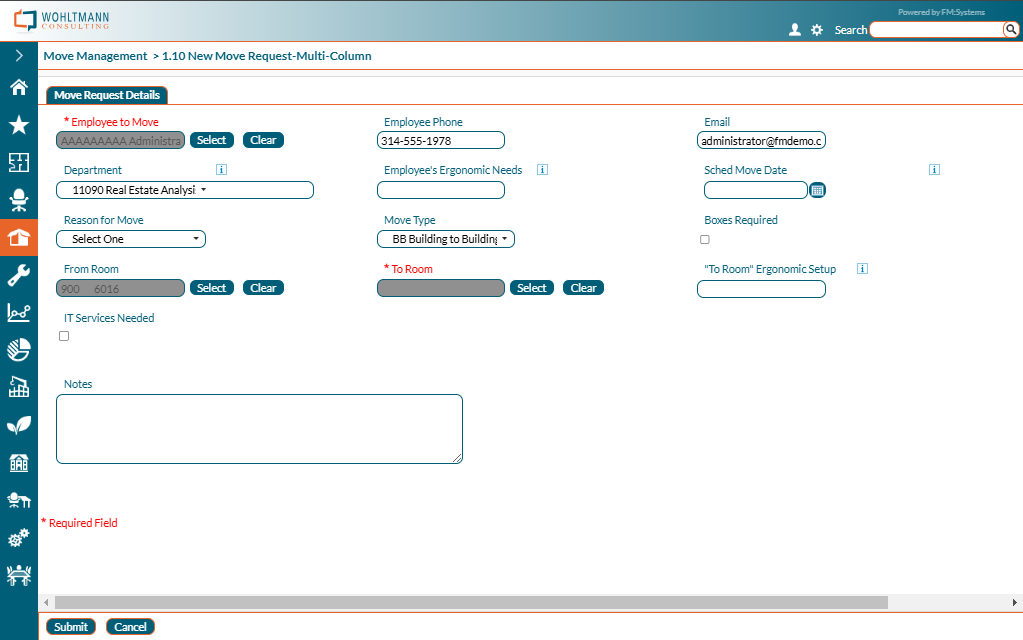
View Designer
Take any configurable data view and turn it into a multi-column view, fully utilizing all the screen real estate available. Comes with a fully featured modify view screen, complete with drag and drop operation for quick and easy view manipulation.
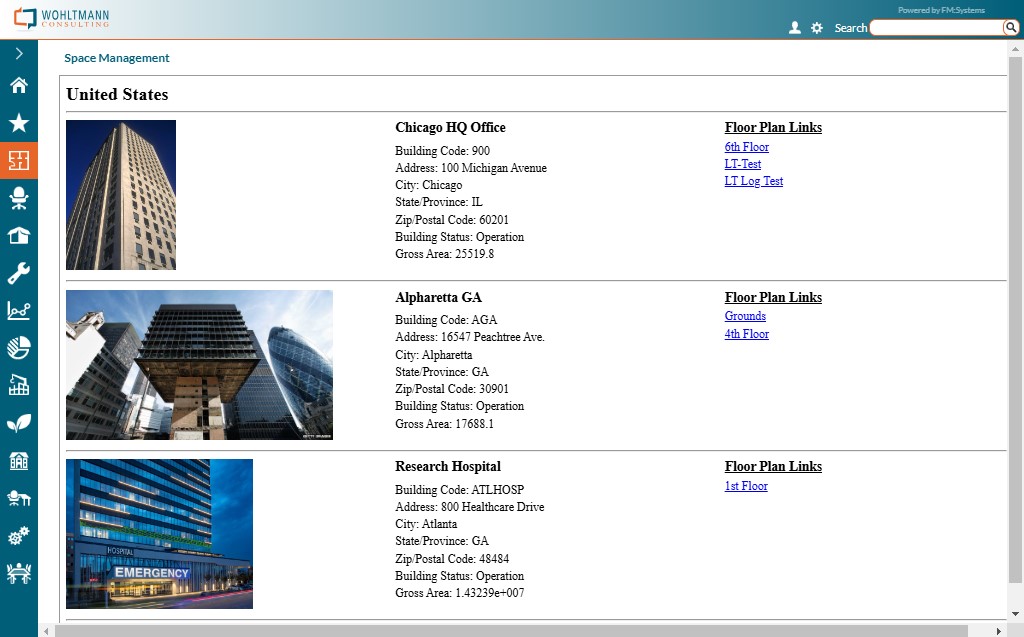
Auto-Page Designer
Replace the out of box auto-pages or the need to create custom site and building html pages with a modern looking, condensed single page. Reduce the number of clicks needed to view a floor plan.
Graphic Views
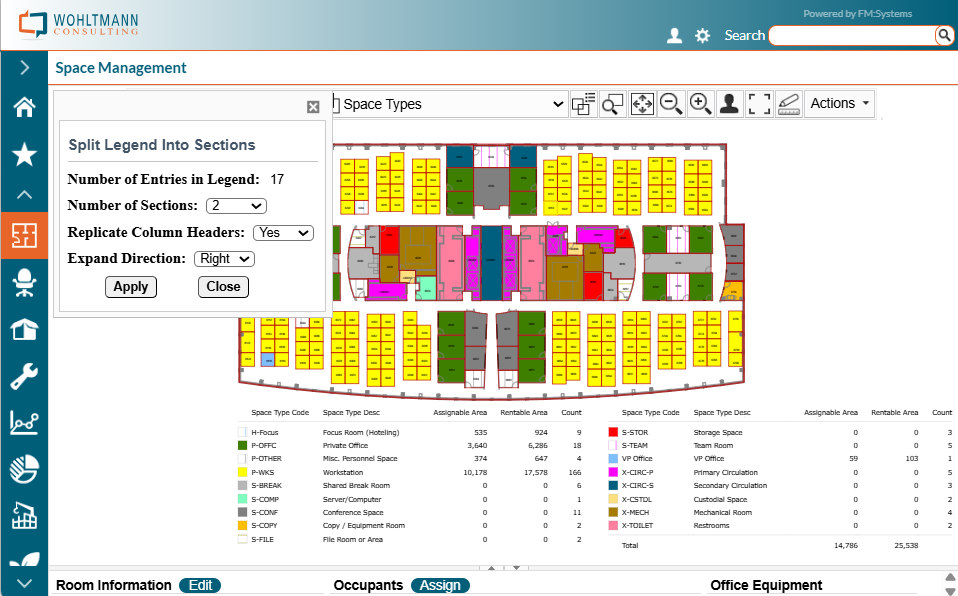
Split Legend - FREE TRIAL
Legend placement depends on how the drawing will be used—whether it’s printed, included in a slide deck, or something else. Placing the legend on the right could leave space at the bottom, while placing it at the bottom may leave space on the sides. Sometimes, splitting the legend into multiple columns is the best option.
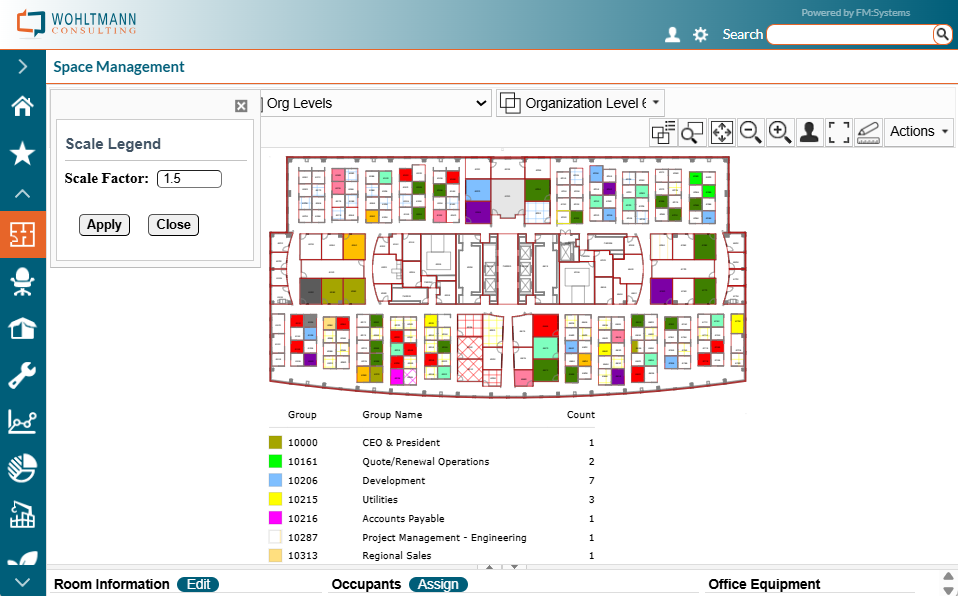
Scale Legend - FREE TRIAL
Legend size is tied to the graphic view and could look too small on some floors and too large on others. The right click Scale Legend function allows users to adjust the legend size to fit the floor plan without ever leaving the viewer.
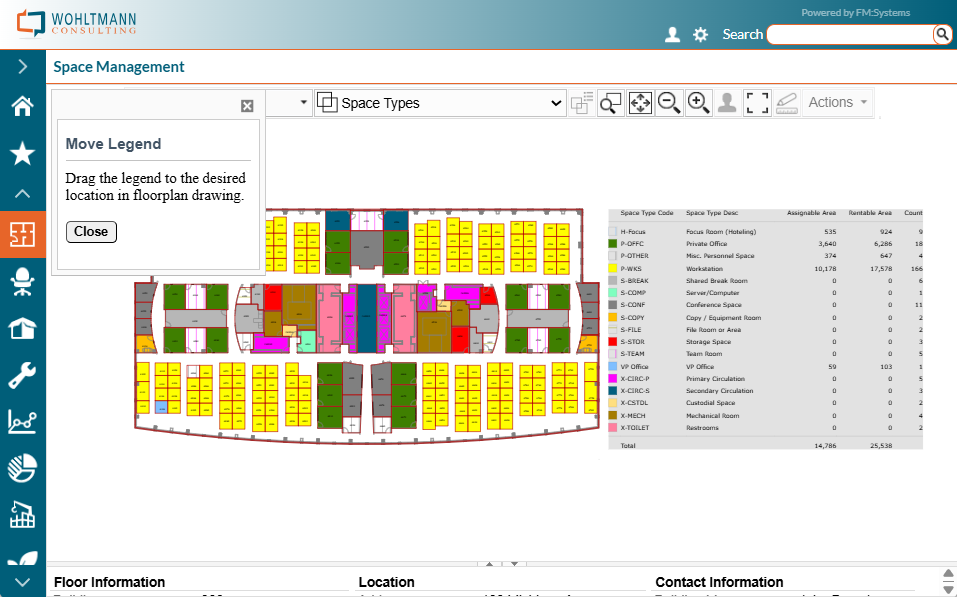
Move Legend - FREE TRIAL
Some graphic views work better with the legend on the right, while others benefit from a bottom placement. The legend’s location is linked to the floor plan, and using Place Legend changes the default for all graphic views. Now users can move the legend anywhere on a floor plan without altering the saved default location.
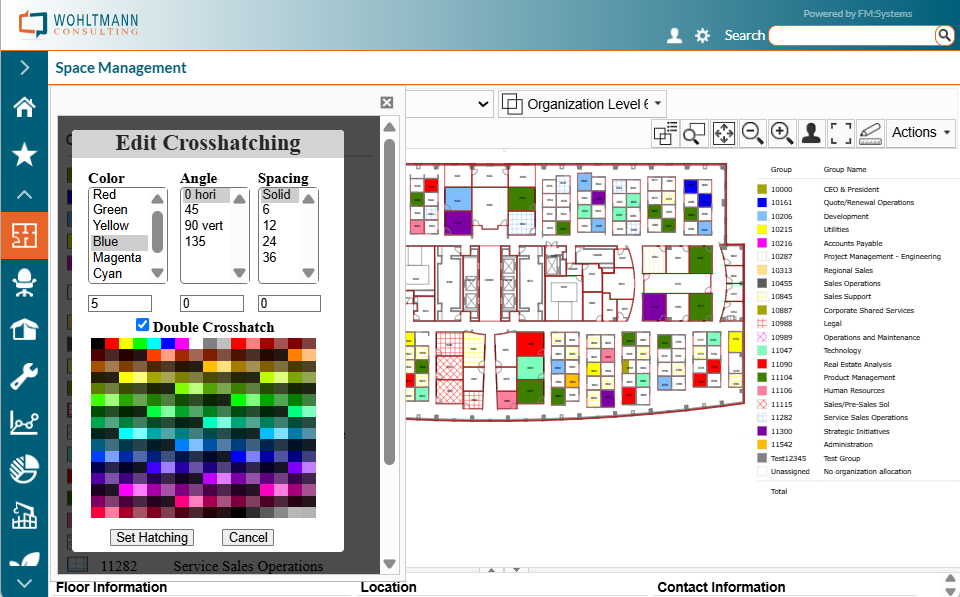
Cross Hatch Changer - FREE TRIAL
Struggling with black or unclear crosshatch patterns in your floorplan drawings? Our redesigned UI, enhanced logic, and new features ensure you’ll have endless pattern combinations, eliminating duplicates. Built-in conflict resolution works seamlessly whenever changes are made.
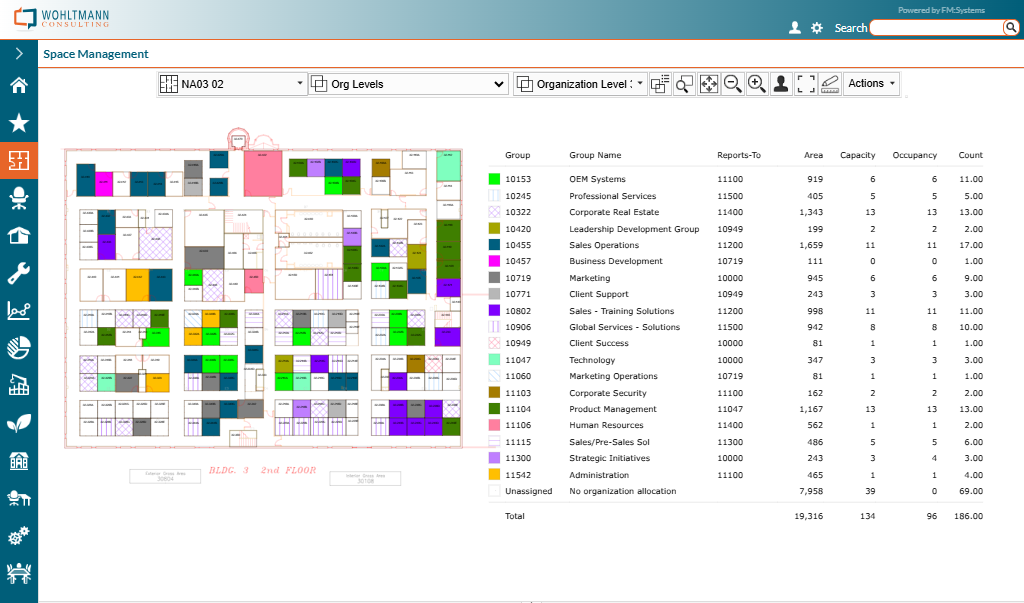
Cross Hatching Color Generator
Struggling with black or unclear crosshatch patterns in your floorplan drawings? Our redesigned UI, enhanced logic, and new features ensure you’ll have endless pattern combinations, eliminating duplicates. Built-in conflict resolution works seamlessly whenever changes are made.
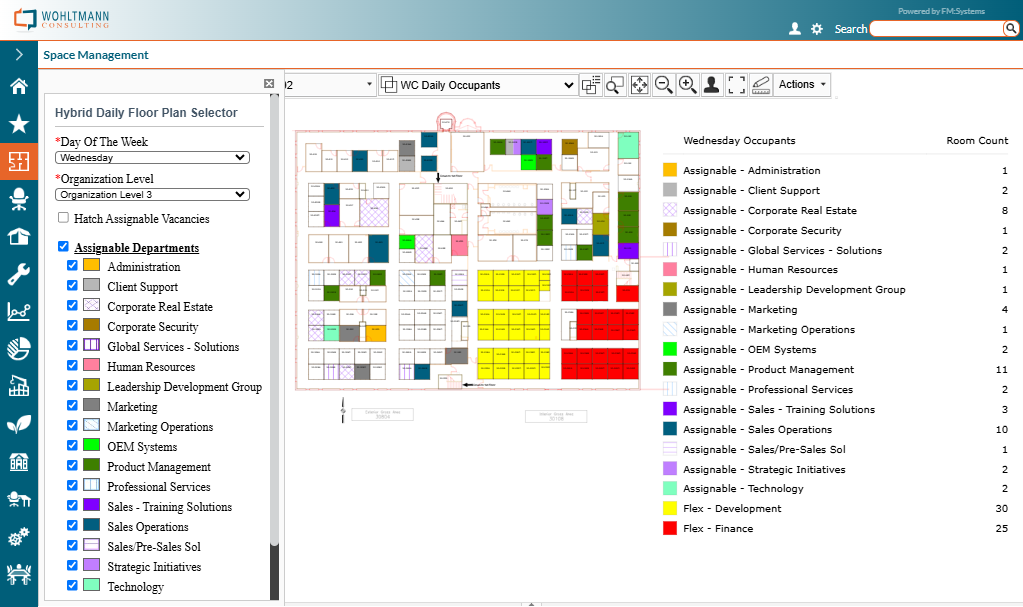
Hybrid Floor Plan Viewer
In today’s hybrid workplace, floorplans can vary greatly from day to day. Crosshatch any floor by the day of the week and the organizational level of assignable occupants. Track how flexible neighborhoods evolve daily, easily highlight vacant assignable spaces, toggle departments or neighborhoods on/off, and adjust crosshatch settings in real-time.
Move Management
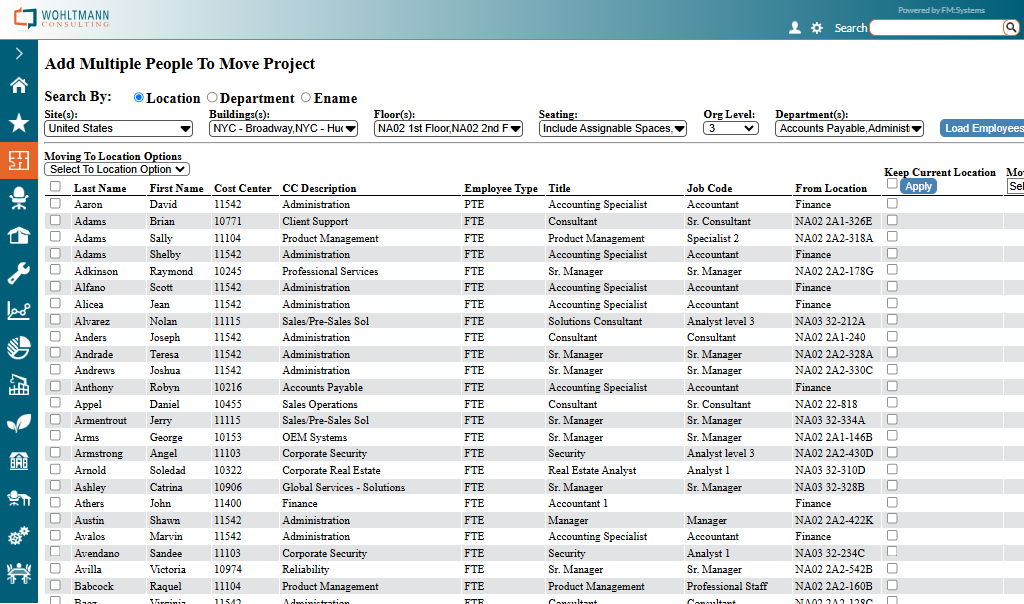
Move Project - Add Multiple
COMING SOON! Enhanced filtering and business rules to streamline the bulk addition of people to move projects.
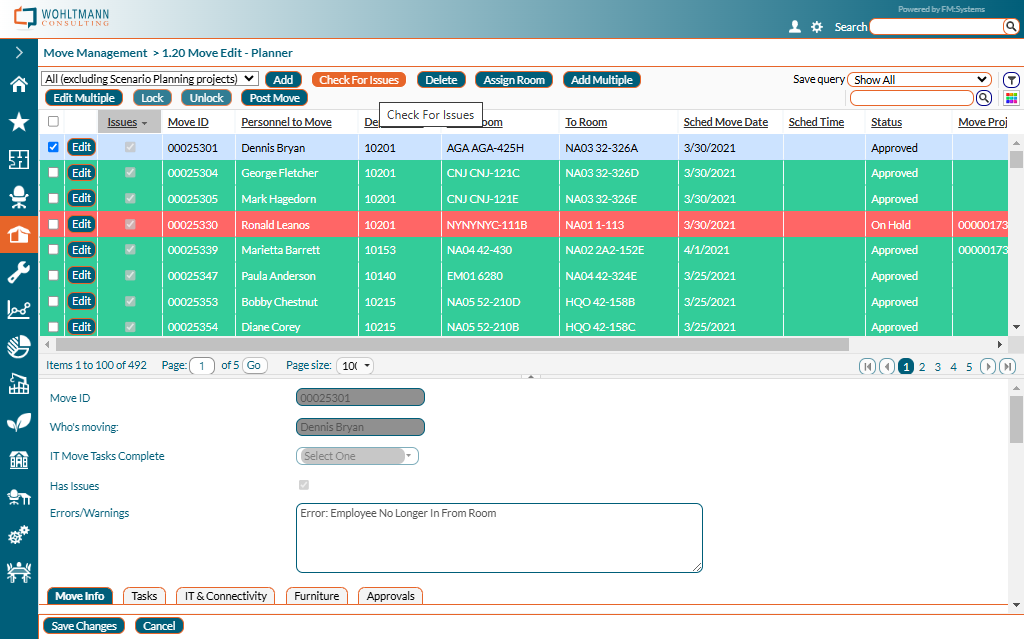
Move List - Refresh/Error Check
Changes to Employee and Space Inventory data can wreak havoc on moves at all stages. Combat the potential for ever changing data with a configurable unlimited number of Error and Warning checks to run against the move list. Additionally, clients can configure automatic rules to correct data.
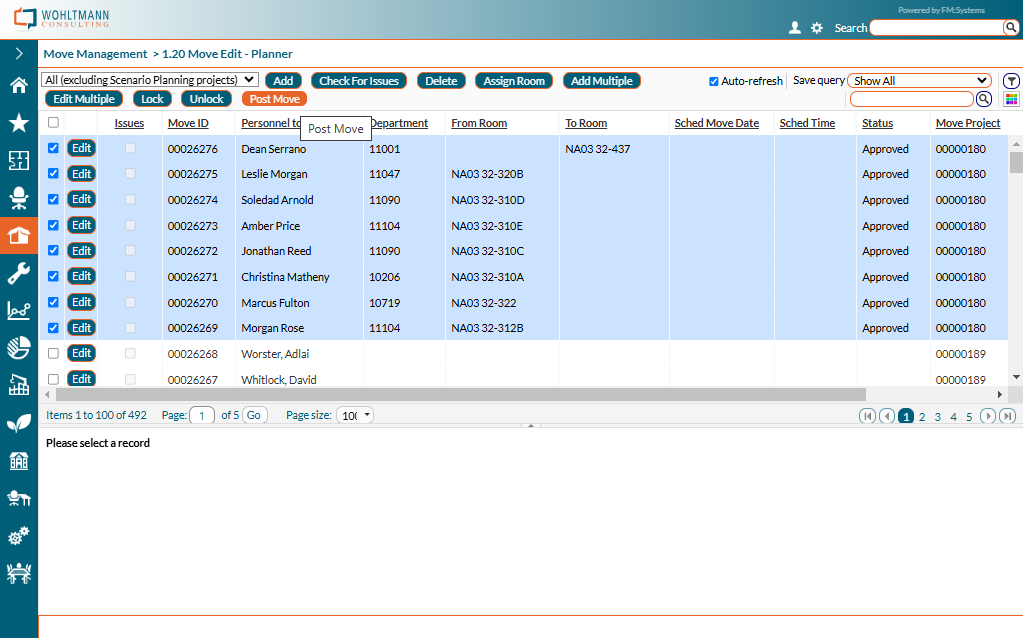
Auto-Post Moves
Fully automate the move posting process with a fully definable query for lead/lag times, statuses, etc. – Let your move planner focus on executing moves and not spending time posting them.
System Diagnostics
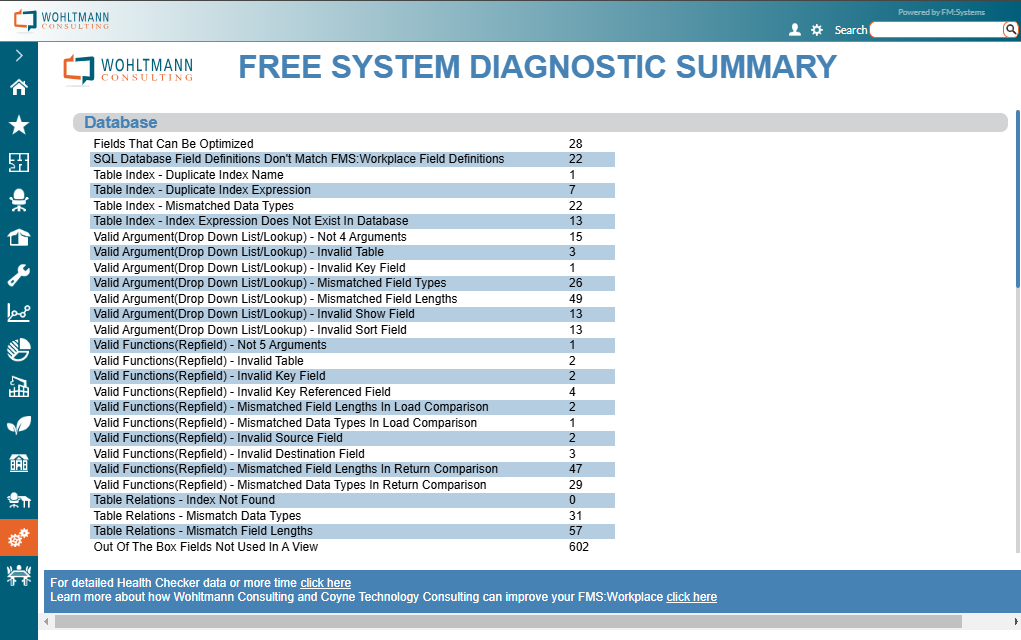
Summary Version - FREE TRIAL
Considering a health check for your Workplace environment? Before committing significant time and resources, try our FREE 7-DAY TRIAL. With over 55 technical checks covering your database and software configuration, you will quickly identify whether a more in-depth analysis is needed.
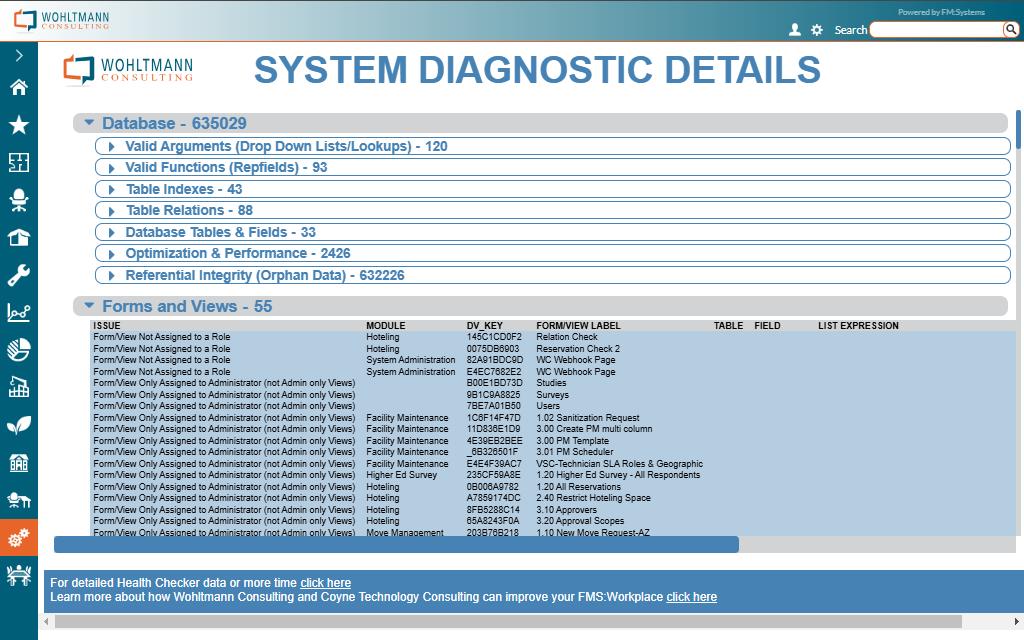
Details Version
Includes all the features from the summary version and goes a level deeper to provide all the discrete errors and warnings, providing a susinct list of action items.
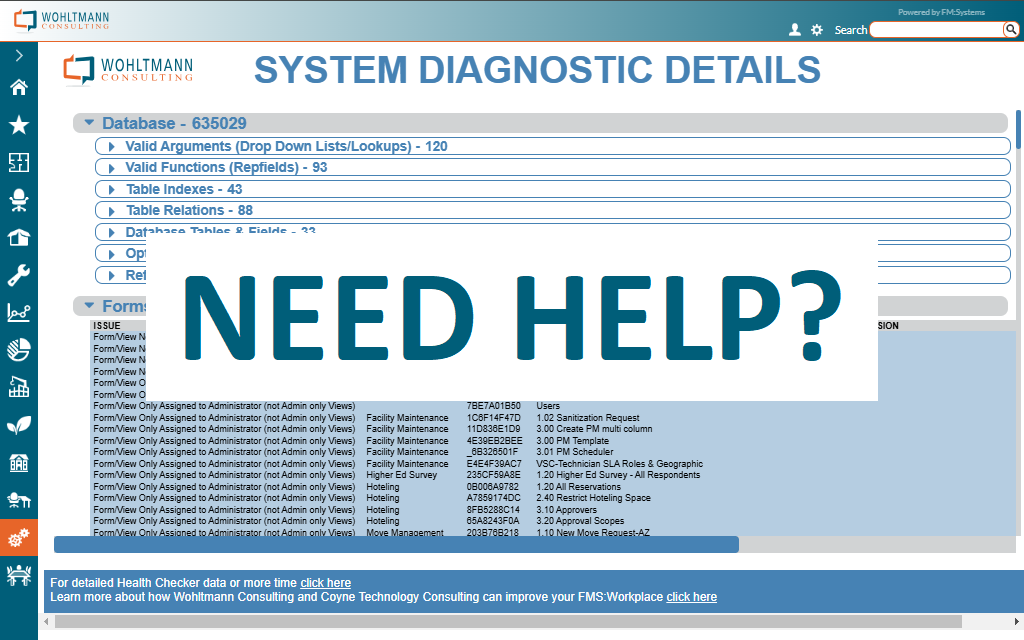
Clean-Up Help
Feeling overwhelmed by the results of the Diagnostic Details? We’re here to help. We didn’t just design the error checks—we created the solution as well. By the end of our engagement, clients will be left with a fully optimized, error-free environment that runs faster.
Higher Education
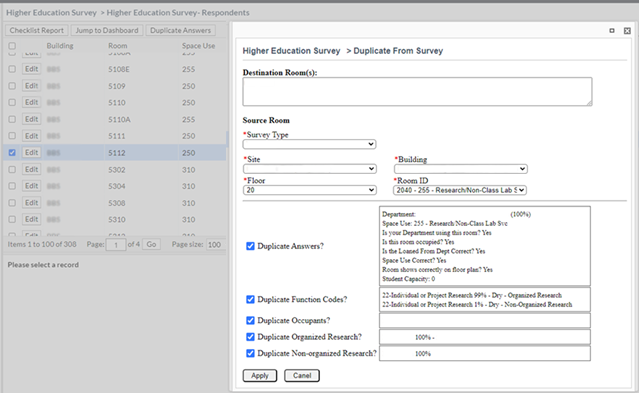
Duplicate Survey Answers
Allows any survey user to clone answers from an existing survey into n-number of other surveys. Configurable rules around must be the same space use, what can be cloned, etc.
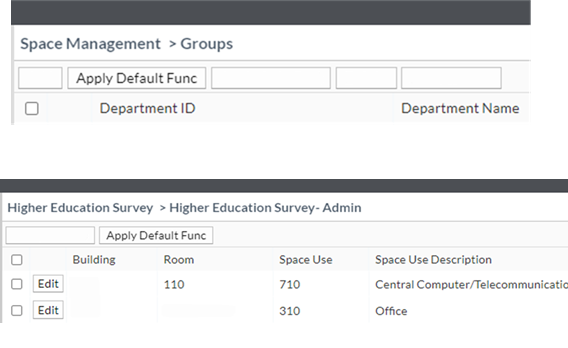
Apply Default Function
-
By Dept – Child table to G0 to define default function code and optional space type combination(s). Will apply to all rooms allocated to the parent G0 record.
-
By Room(s) – Child table to G0 to define default function code and optional space type combination(s). Will iterate through all rooms and associated allocations to apply any matches on default function.
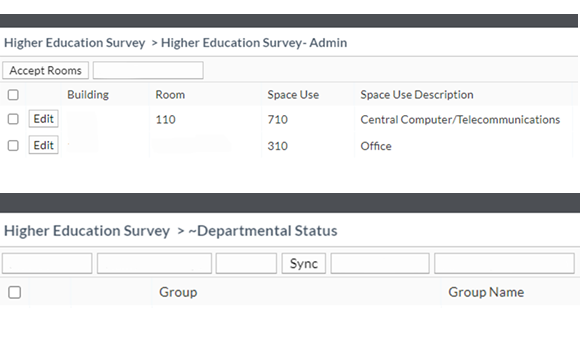
Accept and Survey Sync
-
Accept Rooms – Allows the administrator to select individual room(s) across any department to accept changes on (wrong dept, wrong space use, etc.). Will refresh the data view post-save so that any changes in the grid persist.
-
Survey Sync – Iterates through the accept rooms logic for each room within each of the selected departments.
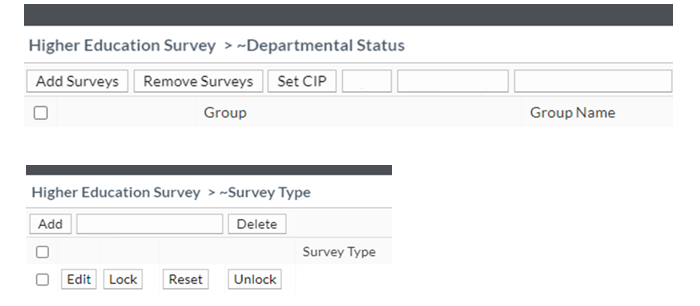
Survey Admin Tools
A collection of extensibility buttons to centralize and optimize the entire survey lifecycle, providing a significant reduction in time spent administering the module.
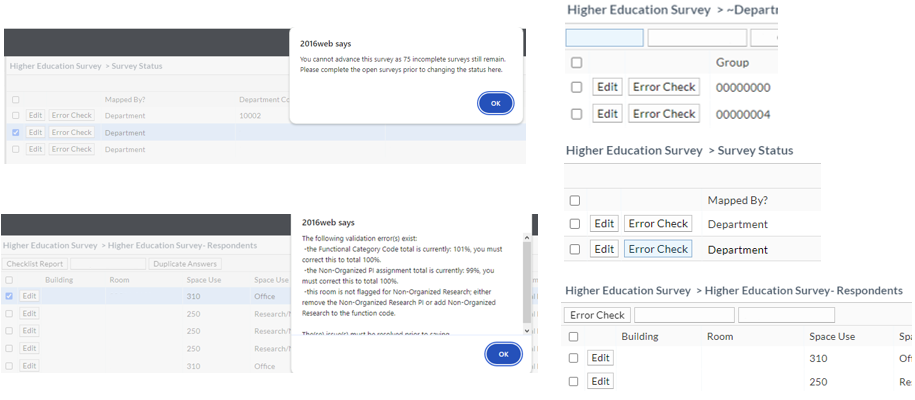
Save Check and Error Check
Empower your respondents and approvers with fully configurable rule sets which are used in event handlers to prevent saving of survey records with improper data combinations (e.g. research in a non-lab space use). Context sensitive reports provide visibility to any other data issues which may be present and/or warning which do not prevent record saving.
